You can find many flex PCB cables for Raspberry Pi projects, such as the AZDelivery Flex Ribbon Cable, HDMI Flat Cable, and Adafruit EYESPI FFC Cable. These cables help you build compact and flexible designs. The table below shows some of the most popular choices based on user ratings:
| Product Name | Rating | Link |
|---|---|---|
| Oumefar 3Pcs/ Set 15 Pin Pi Camera Ribbon Flexible Flat Cable | 8.8 | Link |
| YWBL-WH Flex Ribbon Cable 3 Pcs 15 Pin | 8.6 | Link |
| AZDelivery Flex Ribbon Cable 200 cm | 8.4 | Link |
| AZDelivery Flex Ribbon Cable 100 cm | 8.2 | Link |
| EMSea 10pcs Camera Flex Ribbon Cable | 9.8 | Link |
| OSOYOO Flexible Flat Ribbon Cable | 9.6 | Link |
| JZK 14 Pcs FFC cable | 9.5 | Link |
| 3PCS/Set FFC Cables | 9.2 | Link |
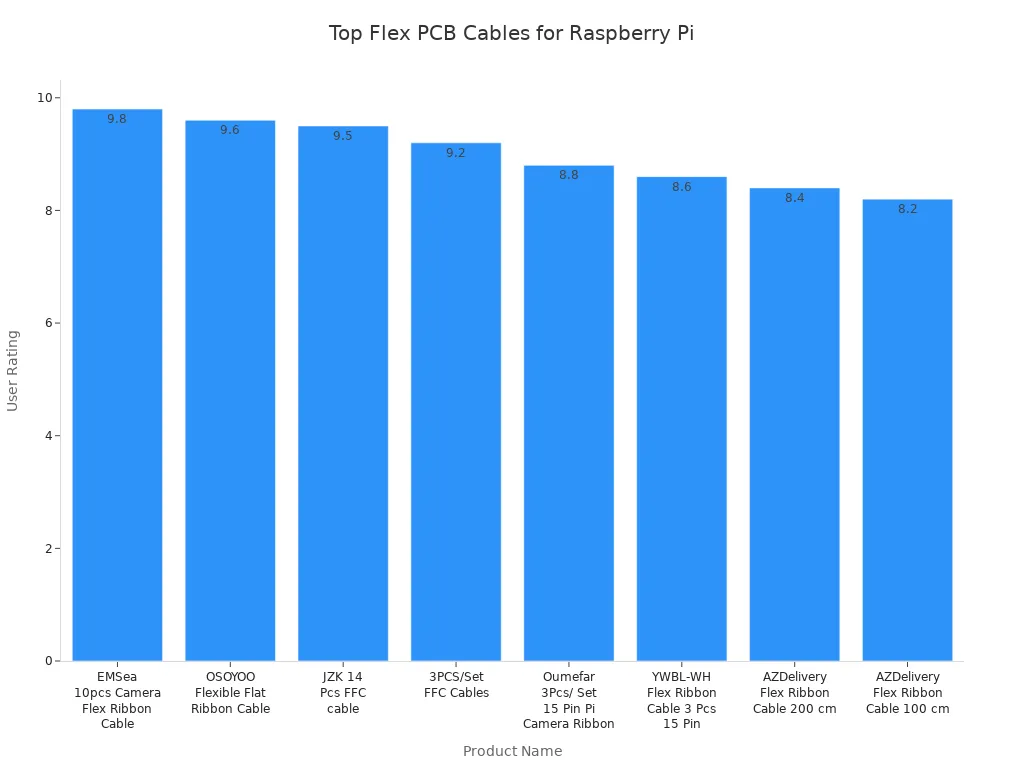
You should always check the length, flexibility, and connector type before picking a flex pcb cable for your project.
Key Takeaways
- Flex PCB cables help create compact and organized Raspberry Pi projects. They bend easily, fitting into tight spaces and reducing clutter.
- When choosing a flex PCB cable, consider length, connector type, and flexibility. These factors ensure compatibility and optimal performance.
- Common uses for flex PCB cables include connecting camera modules, displays, and GPIO pins. They are ideal for robotics, portable devices, and quick prototyping.
Why Use Flex PCB Cables with Raspberry Pi
Benefits for Compact Projects
You want your Raspberry Pi projects to be small and neat. Flex PCB cables help you achieve this goal. These cables bend easily, so you can fit them into tight spaces. You can connect parts without worrying about bulky wires. Flex PCB cables also reduce clutter inside your project box. You get a cleaner look and better airflow. Many users choose these cables for portable devices, robotics, and wearables.
Tip: When you use a flex PCB cable, you can fold or twist it to match the shape of your enclosure. This makes your project more reliable and easier to manage.
Common Applications
You can use flex PCB cables in many Raspberry Pi projects. Here are some popular examples:
- Connecting camera modules for security systems or photography projects.
- Linking LCD displays for dashboards or control panels.
- Attaching sensors in robotics or automation builds.
- Extending GPIO pins for custom circuits or breadboard experiments.
Flex PCB cables work well in projects where space matters. You see them in smart home devices, handheld gadgets, and educational kits. You can also use them for quick prototyping. These cables make it simple to swap out parts or test new ideas.
Flex PCB Cable Options Overview

Quick Comparison Table
You have many choices when picking a flex pcb cable for your Raspberry Pi project. Each cable offers different features, lengths, and connector types. You should compare these options to find the best fit for your needs. The table below highlights key details for some of the most popular cables:
| Cable Name | Length | Connector Type | Compatibility | Best Use Case |
|---|---|---|---|---|
| AZDelivery Flex Ribbon Cable | 200 cm | 15-pin FFC | Pi Camera, Display | Camera/Display Extensions |
| HDMI Flat Cable | 30 cm | HDMI | Pi 4, Pi 3 | LCD/Video Projects |
| Adafruit EYESPI FFC Cable | 20 cm | 18-pin FFC | EYESPI Devices, Pi | High-Speed Data |
| Raspberry Pi Official Camera FPC | 15/30 cm | 15-pin FFC | Pi Camera Module | Camera Connections |
| Gold-Plated FPC Connector Cable | 50 cm | 24-pin FFC | Custom Boards, Pi | Prototyping |
| Flexible Ribbon Cable for GPIO | 20 cm | 40-pin GPIO | All Pi Models | GPIO Extensions |
| FFC/FPC Extension Cable | 30 cm | 15/22/24-pin FFC | Pi, Displays, Cameras | Flexible Extensions |
Note: Always check the connector type and length before you buy. This helps you avoid compatibility issues and ensures your project works as planned.
You can use this table to quickly compare your options. Think about your project’s space, the devices you want to connect, and the flexibility you need. Making the right choice will help your Raspberry Pi project run smoothly.
AZDelivery Flex Ribbon Cable
Key Specs and Compatibility
You can choose the AZDelivery Flex Ribbon Cable in several lengths. The most popular option is 200 cm, which gives you plenty of reach for larger projects. This cable works with the Raspberry Pi Camera Module and Display. You get a flexible design that fits into tight spaces and bends around corners. The table below shows the available lengths and their main uses:
| Length | Description |
|---|---|
| 200 cm | Compatible with Raspberry Pi Camera Module/Display |
| 100 cm | FFC Ribbon Flex Extension Cable compatible with Raspberry Pi Camera Module/Display |
| 50 cm | FFC Ribbon Extension Cable compatible with Raspberry Pi Camera Module/Display |
You can use this cable with most Raspberry Pi models that support camera or display connections.
Features and Use Cases
The AZDelivery Flex Ribbon Cable stands out for its flexibility and length options. You can use it to connect a camera or display in a compact build. Many users pick this cable for robotics, security cameras, and portable devices. The cable bends easily, so you can fit it inside enclosures or around other components. The table below highlights common use cases:
| Cable Length | Common Use Case |
|---|---|
| 100 cm | Compatible with Raspberry Pi Camera Module and Display |
| 50 cm | Another option for connecting Raspberry Pi Camera Modules and Displays |
You can also use the 200 cm version for projects that need extra distance between the Raspberry Pi and the camera or display.
Pros and Cons
Pros:
- Long cable options for flexible placement
- Works with both camera and display modules
- Easy to route in small or complex builds
Cons:
- Longer cables may reduce signal quality if not handled properly
- Not suitable for high-speed data beyond standard camera/display use
Tip: Always check the connector orientation before installation. This helps you avoid connection errors and keeps your project running smoothly.
If you want a reliable flex pcb cable for your Raspberry Pi camera or display, the AZDelivery Flex Ribbon Cable gives you a simple and effective solution.
HDMI Flat Cable
Key Specs and Compatibility
You can use an HDMI Flat Cable to connect your Raspberry Pi to a display or monitor. This cable features a thin, flexible design that fits easily into tight spaces. The standard length for most Raspberry Pi projects is about 30 cm (1 foot), but some models offer longer options. You get reliable performance for video transmission. The table below shows the main specifications:
| Specification | Value |
|---|---|
| Length | 3 m |
| Bandwidth | 10.2 Gbps (TMDS) |
| Supported Resolutions | 4096x2160, 1920x1200, 1080p |
| HDMI Standard | v1.4 |
| AWG | 28 (0.321 mm) |
You can use this cable with Raspberry Pi 4, Raspberry Pi 3, and other models that support HDMI output.
Features and Use Cases
You will notice the HDMI Flat Cable stands out for its flexibility and space-saving qualities. The cable bends and twists, making it easy to route inside compact enclosures. You can use it for LCD projects, portable displays, and embedded systems. Many users choose this cable for robotics, digital signage, and custom dashboards. You get high-quality video signals without bulky wires. The flat design helps you avoid clutter and keeps your project neat.
Tip: If you want to build a slim device or fit your Raspberry Pi inside a small case, the HDMI Flat Cable gives you more options for placement and cable management.
Pros and Cons
Pros:
- Saves space in compact builds
- Supports high-definition video up to 4K
- Flexible and easy to install
Cons:
- May not suit projects needing extra-long cables
- Thin design can be less durable than standard HDMI cables
You can rely on the HDMI Flat Cable for most Raspberry Pi video projects. If you need a flex pcb cable for connecting displays in tight spaces, this cable offers a practical solution.
Adafruit EYESPI FFC Cable
Key Specs and Compatibility
You can use the Adafruit EYESPI FFC Cable when you need a reliable connection for display or camera modules in your Raspberry Pi projects. This cable uses an 18-pin FPC connector with a 0.5 mm pitch, which matches many Adafruit display modules. The compact size makes it easy to fit inside small enclosures. You also receive a breakout board and goldpin connectors, which help you set up your project quickly. The table below shows the main technical details:
| Feature | Details |
|---|---|
| Connector Type | 18-pin FPC connector |
| Connector Pitch | 0.5 mm |
| Goldpin Connector Pitch | 2.54 mm |
| Dimensions | 25.3 x 17.7 x 3.6 mm |
| Included Components | Breakout board, 2 x 16-pin goldpin connector |
| Contact Type | Bottom |
| Spatial Orientation | Horizontal |
Note: Always check the connector pitch and orientation before connecting the cable to your Raspberry Pi.
Features and Use Cases
You will find the Adafruit EYESPI FFC Cable useful for connecting display modules and camera modules. The cable supports high-speed data transfer, which is important for clear images and smooth video. You can use it in robotics, imaging, and portable devices. The table below lists the main use cases:
| Use Case | Description |
|---|---|
| Display Module Connection | Connects Adafruit display modules with an 18-pin FPC connector |
| Camera Connections | Links camera modules for Raspberry Pi projects |
You can build compact devices that need flexible connections. The cable’s small size and flat shape help you manage space inside your project box.
Pros and Cons
You get several advantages when you choose the Adafruit EYESPI FFC Cable. The 18-pin connector works with many devices, which gives you more options for your Raspberry Pi builds. The cable’s compact size makes it easy to fit into tight spaces. You can use it for both camera and display connections, which adds versatility to your projects. The table below summarizes the main pros and cons:
| Feature/Application | Description |
|---|---|
| 18-pin FPC connector | Reliable connection for various devices, enhancing compatibility with Raspberry Pi |
| Versatile applications | Works as camera and display cable, useful in robotics and imaging projects |
| Dimensions | Compact size allows easy integration into small projects |
Tip: If you want a flex pcb cable that supports both display and camera modules, the Adafruit EYESPI FFC Cable gives you a flexible and space-saving solution.
Raspberry Pi Official Camera FPC Cable
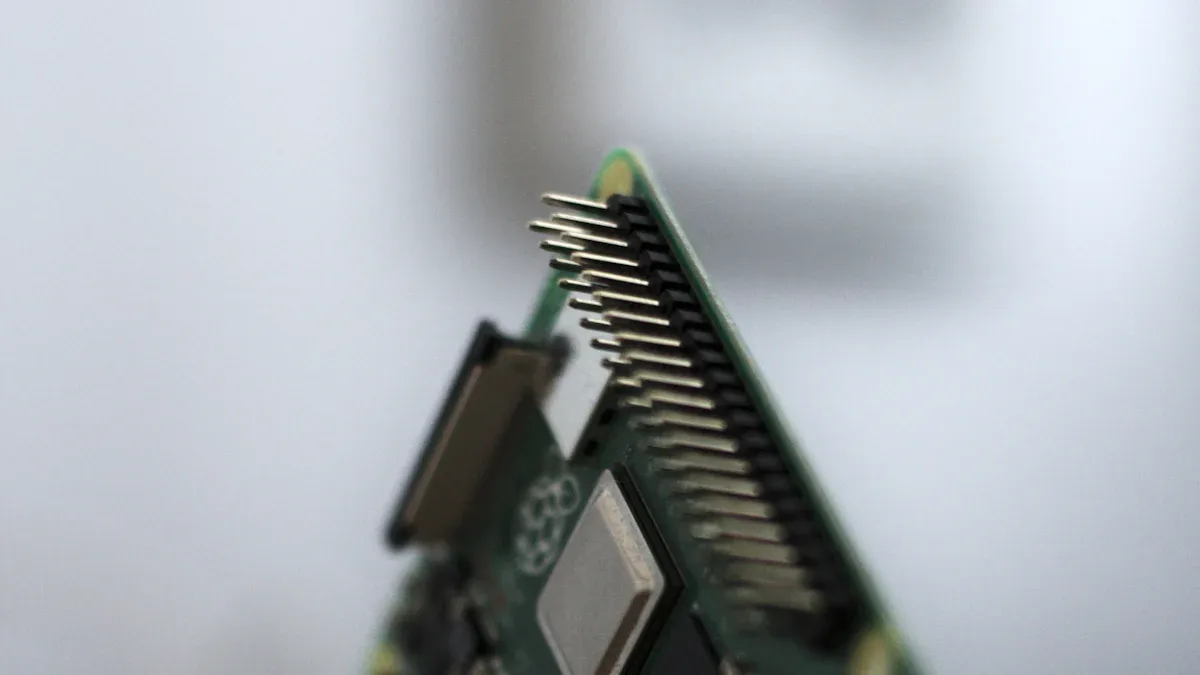
Key Specs and Compatibility
You can use the Raspberry Pi Official Camera FPC Cable to connect camera modules to your Raspberry Pi board. This cable offers a reliable solution for many projects. The official cable measures 200mm, which gives you enough length for most compact builds. You get a 15 × 1mm FPC connector that fits the CSI port on all Raspberry Pi boards. If you use a Raspberry Pi Zero, you need an adapter to connect the cable. The table below shows the main specifications:
| Specification | Details |
|---|---|
| Ribbon cable length | 200mm |
| Cable connector | 15 × 1mm FPC |
| Compatibility | All Raspberry Pi boards with CSI connector; adapter required for Raspberry Pi Zero |
Tip: Always check your board’s connector before installation. This helps you avoid connection issues and keeps your project running smoothly.
Features and Use Cases
You will find this cable useful for many camera-based projects. The official cable supports all Raspberry Pi camera modules, including the standard and high-quality versions. You can use it for security systems, time-lapse photography, and machine vision applications. The flexible design lets you route the cable inside small enclosures or around other components. You can also use it for educational kits and DIY builds. Many users choose this flex pcb cable for its reliability and compatibility.
Common use cases include:
- Home security cameras
- Wildlife monitoring setups
- Classroom STEM projects
- Robotics with vision sensors
Pros and Cons
You get several advantages when you use the official camera cable. The cable fits perfectly with Raspberry Pi boards and camera modules. You do not need to worry about third-party compatibility. The length works well for most compact projects. You can trust the build quality for long-term use.
Pros:
- Guaranteed compatibility with official camera modules
- Flexible and easy to install
- Reliable signal transmission
Cons:
- Limited length options
- Adapter needed for Raspberry Pi Zero
- Not suitable for very large enclosures
Note: If you need a longer cable, you may want to look at third-party options. Always test your setup before final installation.
Gold-Plated FPC Connector Cable
Key Specs and Compatibility
You will find the Gold-Plated FPC Connector Cable stands out for its durability and high-quality materials. This cable uses gold-plated copper conductors, which help improve signal reliability and reduce corrosion over time. The cable is thin and flexible, making it easy to fit into tight spaces in your Raspberry Pi projects. You can use it with custom boards, displays, and camera modules that require a secure and long-lasting connection.
Here is a quick look at the main technical specifications:
| Specification | Value |
|---|---|
| Conductor Material | Gold-plated copper |
| Width | 0.3mm |
| Thickness | 0.1mm |
| Nickel Plating | 0.3µm minimum |
| Gold Plating | 0.05µm |
| Flammability Rating | UL 758 WV-1 |
| Compliance | RoHS compliant |
Note: The gold plating on the contacts helps prevent oxidation, which means your connections stay reliable even after many uses.
Features and Use Cases
You can use the Gold-Plated FPC Connector Cable in projects that demand both flexibility and durability. The thin profile lets you route the cable through small gaps or around corners. Gold-plated contacts provide stable performance, especially in environments where moisture or dust might be a concern. Many users choose this cable for prototyping, connecting custom PCBs, or building devices that need frequent assembly and disassembly.
Common use cases include:
- Connecting Raspberry Pi to custom sensor boards
- Linking displays or cameras in robotics projects
- Prototyping circuits that require repeated connections
If you want a flex pcb cable that lasts longer and keeps your signals strong, this gold-plated option gives you peace of mind.
Pros and Cons
Pros:
- Gold-plated contacts resist corrosion and wear
- Thin and flexible for easy routing
- Meets safety and environmental standards
Cons:
- Higher cost than standard FPC cables
- May require careful handling due to thinness
Tip: Choose this cable when you need a reliable connection in demanding environments or when you expect to reconnect parts often.
SMT-Mount FPC Cable
Key Specs and Compatibility
You can use an SMT-mount FPC cable when you want to connect surface-mount devices directly to your Raspberry Pi. This cable features a flat, flexible design that fits into tight spaces. You will find that most SMT-mount FPC cables use a 0.5 mm pitch and support various pin counts, such as 12, 24, or 40 pins. These cables work well with custom PCBs, sensors, and displays that use surface-mount connectors.
| Specification | Value |
|---|---|
| Pitch | 0.5 mm |
| Pin Count | 12, 24, 40 |
| Cable Thickness | 0.1 mm |
| Connector Type | SMT FPC |
| Compatibility | Raspberry Pi, custom boards |
Note: Always check the pin count and pitch before you buy. This helps you avoid mismatched connections.
Features and Use Cases
You will notice that SMT-mount FPC cables offer high flexibility and easy integration. You can use them to connect sensors, displays, or other modules directly to your Raspberry Pi. These cables make it simple to build compact devices, such as handheld gadgets or robotics projects. You can also use them for prototyping custom PCBs. The flat shape lets you route the cable around corners or inside small enclosures.
Common use cases include:
- Connecting surface-mount sensors
- Linking custom display modules
- Prototyping with custom PCBs
Tip: If you want to reduce clutter in your project box, choose an SMT-mount FPC cable for a neat and organized build.
Pros and Cons
You get several benefits when you use an SMT-mount FPC cable. The cable offers a reliable connection for surface-mount devices. You can fit it into tight spaces and route it easily. You also get a clean look for your project.
Pros:
- High flexibility for compact builds
- Supports direct SMT connections
- Easy to route and install
Cons:
- May require precise soldering skills
- Limited compatibility with through-hole connectors
- Thin design can be fragile if handled roughly
You can rely on an SMT-mount flex pcb cable for advanced Raspberry Pi projects that need surface-mount integration.
High-Density Interconnect Flex PCB Cable
Key Specs and Compatibility
You want to connect multiple components in a small space. High-density interconnect flex PCB cables help you do this. These cables use fine traces and advanced layering to support more signals in a compact design. You often see them with pitches as small as 0.3 mm and pin counts up to 60 or more. You can use them with Raspberry Pi boards, custom PCBs, and advanced sensor modules. The table below shows common specifications:
| Feature | Value |
|---|---|
| Pitch | 0.3 mm – 0.5 mm |
| Pin Count | 30 – 60+ |
| Layers | 2 – 4 |
| Compatibility | Raspberry Pi, custom boards, sensors |
Note: Always check the pin count and pitch before you buy. This ensures your cable matches your connectors.
Features and Use Cases
You get several benefits from high-density interconnect cables. These cables let you route many signals through a single flex pcb cable. You can build compact devices, such as handheld gadgets or robotics controllers. You also reduce clutter inside your project box. Many users choose these cables for high-speed data, advanced displays, and sensor arrays. You can use them in medical devices, industrial controls, and smart home systems.
Common use cases include:
- Connecting multiple sensors to a Raspberry Pi
- Linking advanced display modules
- Building compact robotics controllers
Tip: If you want to save space and keep your project organized, high-density interconnect cables offer a smart solution.
Pros and Cons
You should weigh the advantages and drawbacks before choosing this cable type.
Pros:
- Supports many signals in a small space
- Flexible and easy to route
- Ideal for advanced and compact projects
Cons:
- Higher cost than standard cables
- Requires precise connector alignment
- May need careful handling due to thin traces
You can rely on high-density interconnect flex PCB cables for projects that demand both flexibility and high signal capacity.
Custom Prototype Flex PCB Cable
Key Specs and Compatibility
You can order a custom prototype flex PCB cable when your project needs something unique. PCB manufacturers let you choose the length, width, and connector type. You also get to pick the number of layers and the materials used. Some companies offer advanced materials, like high-flexibility copper or special dielectrics, for better durability and performance. You can even request rigid-flex circuits, which combine stiff and flexible sections for complex builds.
Here is a quick look at common customization options:
| Customization Option | Description |
|---|---|
| Advanced Materials | High-flexibility copper, low-permittivity dielectrics for better durability |
| Multi-layer Designs | Three or more conductive layers for extra support and flexibility |
| Rigid-Flex Circuits | Mix of rigid and flexible sections for complex applications |
Features and Use Cases
You might need a custom cable for advanced prototypes, experimental devices, or when off-the-shelf cables do not fit. Custom cables let you match exact connector layouts or fit unusual spaces. You can use them in robotics, medical devices, or wearable tech. If you want to test new ideas or build a one-of-a-kind gadget, a custom cable gives you the freedom to design without limits.
Tip: Always share your project details with the manufacturer. This helps them create a cable that fits your needs.
Pros and Cons
Pros:
- Tailored to your exact project requirements
- Supports advanced features and unique layouts
- High-quality materials available
Cons:
- Higher cost than standard cables
- Longer lead times for manufacturing
- Best for advanced or experimental projects
You should consider a custom prototype flex pcb cable if your project demands special features or unique shapes.
Flexible Ribbon Cable for GPIO
Key Specs and Compatibility
You can use a flexible ribbon cable to connect the GPIO pins on your Raspberry Pi to other










 2025-11-12
2025-11-12
 BEST
BEST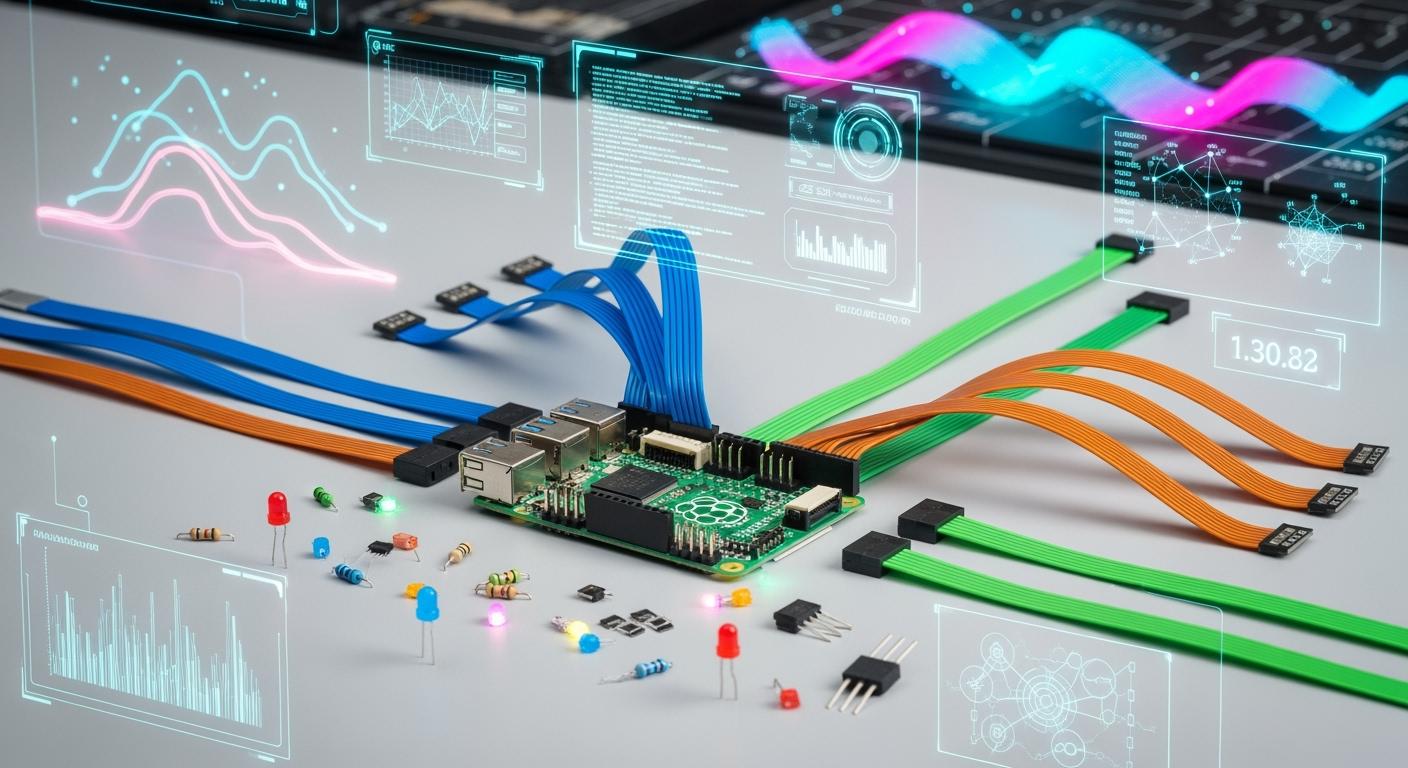


.png)
.png)
.png)
.png)

.png)

