Mastering rigid flex PCB design is crucial as electronics continue to shrink and become more powerful. These boards combine rigid and flexible components, making them ideal for cutting-edge devices such as wearables and automotive systems. However, newcomers often struggle with selecting materials, designing layouts, and avoiding failures. Understanding essential tips can help save costs and enhance performance. The global rigid flex PCB market is projected to expand from $25.7 billion in 2024 to $77.7 billion by 2034, highlighting its significance in modern technology.
Key Takeaways
- Rigid-flex PCBs mix stiff and bendable parts, perfect for small, strong gadgets.
- Picking good materials, like polyimide, helps keep them flexible and tough.
- Good design and wiring are key; use tools to check and fix errors.
Understanding Rigid-Flex PCB Design
What Makes Rigid-Flex Boards Unique?
Rigid-flex boards are special because they mix rigid and flexible parts in one PCB. This design helps create small, light devices that still work well. These boards can bend and fold to fit tight spaces, making them great for modern gadgets.
| Design Element/Metric | Description |
|---|---|
| Flexibility | Allows creative designs while keeping the board functional. |
| Reduced Weight | Thin and light, ideal for portable devices. |
| Connectivity | Better connections for devices that bend or flex often. |
Using these features, you can build cool products for today’s compact designs.
Advantages of Rigid-Flex PCB Design
Rigid-flex PCBs have many benefits compared to regular PCBs, such as:
- Space Efficiency: No need for connectors, so it fits in small spaces.
- Reliability: Fewer connectors mean fewer chances of failure.
- Durability: Handles stress, vibrations, and temperature changes well.
- Cost Savings: Fewer parts and steps lower assembly costs.
- Complex Geometries: Works for 3D shapes that regular PCBs can’t handle.
| Advantage | Description |
|---|---|
| Space Efficiency | Fits into small spaces by removing connectors. |
| Reliability | Fewer failure points make the system more reliable. |
| Durability | Built to handle stress and tough conditions. |
| Reduced Assembly Costs | Easier to assemble, saving money despite being complex at first. |
| Complex Geometries | Allows unique shapes and 3D designs for advanced uses. |
These advantages make rigid-flex PCBs a top choice for advanced technology.
Applications of Rigid-Flex Boards in Electronics
Rigid-flex boards are used in many industries because they are so versatile. In consumer electronics, they are found in smartphones, tablets, and wearables where saving space is important. Medical devices like ECG patches and glucose monitors use these boards because they are small and safe for the body.
| Segment | Typical Features | Special PCB Requirements |
|---|---|---|
| Consumer Fitness & Health | Heart-rate monitors, GNSS, BLE/ANT+ | Optical windows, low-noise analog, shielded RF |
| Medical & Clinical | Continuous glucose monitors, ECG patches | ISO 13485 traceability, biocompatible coatings, sterilization |
| Industrial & Enterprise | AR helmets, location beacons | Wide temp range, rugged connectors |
| Military & First Responder | Physiological monitoring, smart textiles | EMI hardening, encrypted communications |
| Sports & eTextiles | Smart jerseys, heated garments | Stretchable substrates, washable encapsulants |
For example, a popular fitness band brand made their PCB 35% smaller using a six-layer rigid-flex design. This helped the band last seven days on one charge. Similarly, disposable ECG patches show how useful rigid-flex boards are in healthcare.
Key Principles for Rigid-Flex PCB Design
Why Bendability and Flexibility Matter
Bendability and flexibility make rigid-flex boards special. These features let the boards fit in small spaces and handle repeated movement without breaking. When designing, think about how the board will bend and the stress it will face. If not done right, the board might crack, peel, or lose signals.
To make sure the board lasts, engineers use these tests:
| Test Method | What It Checks |
|---|---|
| Static Bend Test | Measures cracks and changes when stretched or squeezed. |
| Dynamic Bend Test | Tests how well the board handles repeated bending over time. |
| Push-to-Flex Bend Test | Finds weak spots by testing back-and-forth bending forces. |
| Roll-to-Flex Bending Test | Checks how the board works when bent tightly, important for small spaces. |
These tests help find weak points and ensure the board is flexible enough. Always follow bend radius rules to keep the flexible parts strong. For example, a smaller bend radius can cause the material to break, so pick the right radius for your design.
Picking the Right Materials for Flex PCBs
Choosing good materials is key for a strong flex PCB. The materials need to be flexible, tough, and handle heat well. Polyimide is a favorite because it resists heat and chemicals, making it great for gadgets. PTFE works better in high-heat areas like cars and planes.
Here’s a quick look at common materials:
| Material | Flexibility (2mm radius) | Tear Strength | Working Temperature |
|---|---|---|---|
| Polyester (PET) | Poor | 800g | 80°C |
| Adhesive Polyimide | Good | 500g | 85~165°C |
| Adhesive-less Polyimide | Best | 500g | 105~200°C |
Think about your project’s needs when picking materials. For instance, adhesive-less polyimide is perfect for designs needing high flexibility and heat resistance. Always check supplier data sheets to confirm the material’s properties and make sure it fits your design.
Building a Strong Stack-Up for Rigid-Flex Boards
The stack-up is the base of any rigid-flex PCB. It organizes the rigid and flexible layers to meet both mechanical and electrical needs. A good stack-up reduces stress where rigid and flexible parts meet and keeps signals working well.
Follow these tips for a good stack-up:
- Pick quality materials for flexibility and heat resistance.
- Arrange layers to get the best performance.
- Mark where rigid and flexible parts connect to avoid stress.
- Follow bend radius rules to stop material damage.
- Place components smartly to save space and improve function.
- Keep signals steady across the board.
- Use materials that can handle heat, cold, and moisture.
For example, a stack-up with adhesive-less polyimide and well-planned transition zones can handle repeated bending without problems. Simulation tools can also help you test your stack-up before making it, reducing mistakes.
By using these ideas, you can design a rigid-flex PCB that works well and saves money. Working with manufacturers early can also improve your design and ensure it meets all needs.
Best Practices for Layout and Routing
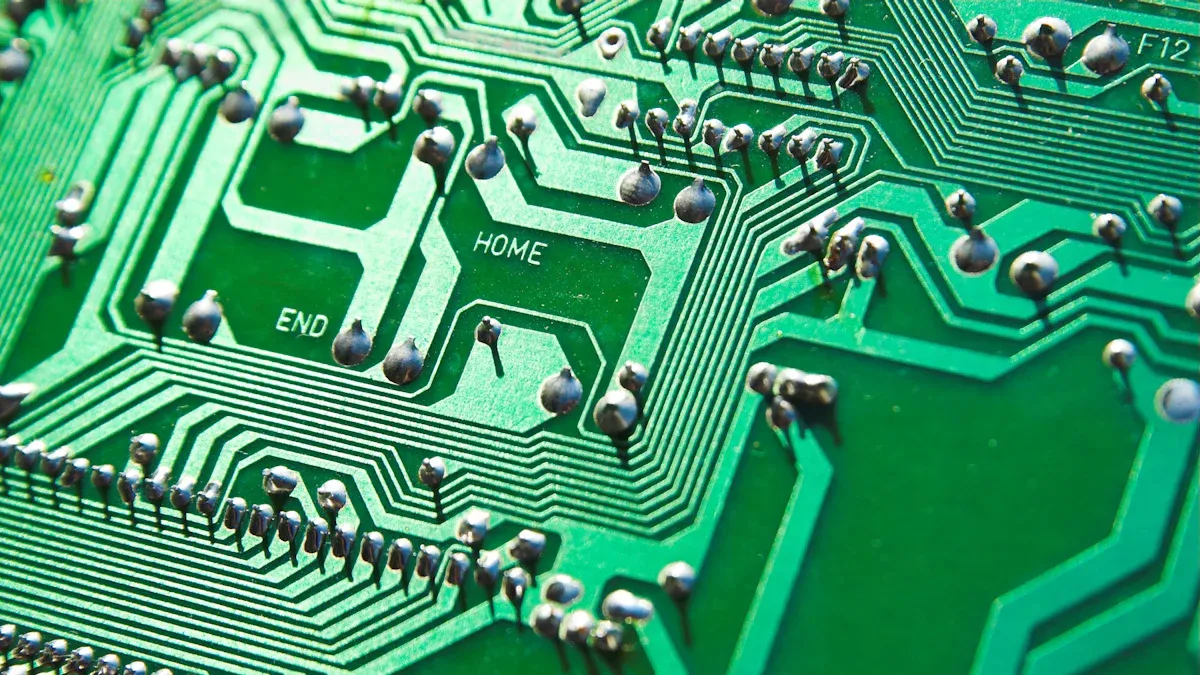
Effective Layout Design for Rigid-Flex PCBs
Designing rigid-flex boards needs careful planning and attention. You must balance how the board bends with how it works electrically. First, imagine how the rigid and flexible parts will connect. Place parts in spots that reduce stress on flexible areas and avoid bending problems.
Use simulation tools to improve your design. Signal integrity checks help fix signal issues and improve paths. Power integrity tests ensure steady power across the board. Electromagnetic compatibility checks reduce interference for better signals. Thermal analysis finds hot areas and helps with cooling. For tricky designs, 3D tools show detailed electromagnetic fields.
| Simulation Type | Purpose |
|---|---|
| Signal Integrity (SI) Analysis | Fixes signal issues by checking impedance and routing paths. |
| Power Integrity (PI) Analysis | Keeps power steady by testing voltage drops and power planes. |
| Electromagnetic Compatibility (EMC) Analysis | Reduces interference to improve signal quality and meet rules. |
| Thermal Analysis | Finds hot spots and helps improve cooling. |
| 3D Field Solver | Gives detailed electromagnetic field data for complex designs. |
These tools help you check your design before making it. This saves money and ensures your rigid-flex PCB works well.
Routing Guidelines for Rigid and Flexible Sections
Routing paths on rigid-flex boards need smart planning. In rigid areas, place drivers where data flows best. In flexible areas, make paths that bend without breaking signals.
Follow these tips for better routing:
- Match trace lengths for fast data to avoid timing problems.
- Check airwire connections to see clear routing paths.
- Focus on important links early to avoid space issues later.
- Plan delays by adjusting line lengths and timing.
- Shape paths based on connections and available space.
Watch for issues like signal ringing, overshoot, and timing problems. Use math models and simulations to confirm your routing choices.
| Aspect | Best Practice Description |
|---|---|
| Timing Closure | Match trace lengths for fast data and check orientations. |
| Signal Integrity | Place drivers smartly and ensure return paths for signals. |
| Airwire Validation | Check airwire paths match the schematic before routing. |
| Priority Assignment | Focus on key links early to avoid space problems later. |
| Delay Targets Budgeting | Adjust line lengths and timing to meet delay goals. |
| Topology Definition | Plan path shapes based on connections and space. |
| Analysis | Use math and simulations to confirm routing before manufacturing. |
| Key Metrics | Watch for signal issues like ringing and timing errors. |
These steps help your rigid-flex PCB handle both bending and electrical needs.
Avoiding Common Mistakes in Flex PCB Design
Mistakes in flex PCB design can cause big problems. Don’t route paths across bending areas, as this can break signals and damage materials. Make smooth transitions between rigid and flexible parts to avoid stress.
Ignoring bend radius rules is another mistake. A small radius can crack or peel the board. Always calculate the right radius based on the material and use. Crowding parts in flexible areas can also weaken the board. Spread parts out to reduce bending stress.
To avoid these problems:
- Use simulation tools to test your design and paths.
- Work with manufacturers early to spot design issues.
- Check your design against industry rules to ensure it’s correct.
By fixing these mistakes, you can make rigid-flex boards that are strong, reliable, and cost-effective.
Cost Optimization and Manufacturing Tips
What Affects the Cost of Rigid-Flex Boards?
The price of rigid-flex boards depends on many things. Materials like copper foil and special substrates can be expensive. For example, adhesive-less polyimide is flexible and heat-resistant but costs more. Complex designs, like multi-layer PCBs, need advanced methods, raising costs. Rules and supply chain problems can also make prices go up.
New technology in electronics and cars affects costs too. Wearables and IoT devices need lightweight parts, leading to tricky designs. These designs improve how devices work but often cost more to make. Knowing these factors helps you plan better during design.
How to Lower Costs Without Losing Quality
You can save money by improving your PCB design and working with experts. Simplify the stack-up to use fewer materials but keep good performance. For instance, using fewer layers or cheaper materials can cut costs. Designing for manufacturability (DFM) makes production easier and reduces mistakes.
Real-life examples show this works. A wearable tech company made a small design by teaming up with skilled manufacturers. An auto company added sensors to dashboards while meeting strict rules and saving money. Picking the right partner helps you get quality results at lower costs.
Why Work With Manufacturers Early?
Teaming up with manufacturers early helps meet design and budget goals. They can spot problems early, saving time and money. Sharing data with them speeds up production and improves decisions.
This teamwork has big benefits like faster launches and solving problems early. For example, sharing systems and info with partners boosts production. This is key for staying competitive in the market. By involving manufacturers early, you can improve your PCB design and get the best results.
Learning rigid-flex PCB design helps make projects work well and save money. Knowing how to pick materials and plan layers is important. These steps help you build strong and creative designs. Use these ideas to get better at designing. Keep practicing and learning to stay good at this growing technology.
FAQ
What is the best bend radius for a flexible PCB?
The bend radius depends on the material and its thickness. A good rule is to make the radius 10 times thicker than the material. This helps avoid breaking or damage.
How do you keep signals working well in rigid-flex PCBs?
Use controlled impedance for routing and keep traces short. Leave enough space between signal lines to avoid problems. Simulation tools can check if signals work properly.
Do rigid-flex PCBs make products lighter?
Yes, they remove the need for connectors and cables. This makes products much lighter but still functional in small designs.










 2025-05-07
2025-05-07
 BEST
BEST

.png)
.png)
.png)
.png)

.png)

